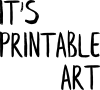A very common - and certainly very eye-pleasing - photo frame size is 8x10 inches. That is, at least in the USA, not really in Europe, for example. But what to do if you have 8x10" artwork and can only print on US letter size (or, A4 if you're based in Europe)? You can grab a pen, a ruler and a knife (kraft or utility are the best for cutting paper) if you have an eye for detail and steady hands. Or you can get a professional template that makes the trimming much easier. I made one for you and it's free.
I've created this free template for 8x10" printable art because this is the most common ratio I was asked to do (and I also really like it, especially for creating typography artwork) and because not everyone can print directly on 8x10" paper. Home printers often support just the standard type. Depending on where you're based, it could be US letter, A4 or other sizes. Most of my buyers are from the USA and from Europe, so I've created the templates for US letter size and A4 size. Both fit 8x10" artwork with different blank margins both horizontally and vertically.
By using the trimming guide, you don't have to measure, you don't have to try to find the centre, you don't have to worry about precision and perfectly right-angled corners. It's especially useful for artwork without guides. I never* use guides on my artwork because it may prove more awkward when printing if you don't know how to remove them and want to print just a bit different paper size or ration than it's intended to. This is especially the case of typography art, where there's a quote, usually in the middle and blank space around. While I create a lot of my artwork with a specific ratio in mind (usually 8x10") and make the text fit perfectly to that, often I'm asked about different ratios. Trimming guides included in the artwork would then be more of a problem than a help.
If you couldn't print 8x10" art directly on a suitably sized paper, you could measure each print and mark and cut or you can print my templates and use them to make the measuring easier.
The templates - trimming guides - are here.
The template needs to be printed to its full size - chose whether you're printing on US letter or on A4 paper. Double-check the measurements of the trimming guide after you print it in case your printing settings were set to resize the final print. When you print it, cut along the guide so you'll end up with a "window frame" that fits your specific paper size. It's centred and exactly 8x10", so now you just print the 8x10" artwork you want on the normal paper size (centre the art in printing settings and print as the original size), place the trimming guide on top and cut easily along.
TIPS:
> Print the trimming guide on thicker paper (with higher gsm, like cardstock for example) so it will be easier to manipulate it and use it.
> Cut along most of the sides but leave corners intact. Then remove the guide and finish the corners (place a ruler or a thin cutting board along the already cutlines).
The best thing? The trimming guide can be reused many times (if you're careful and don't cut into it =)
*Never say never, indeed. I do actually include trimming guides on my artwork for tiered trays. This artwork is offered in several sizes and because of the naturally small size of the art for tiered trays, I fit them to print on one page. The size is so specific that without included trimming guides, it would be very difficult to cut the art precisely.
If you're curious about the artwork I'm talking about, look at the selection in the Printable Hub, I create a new set each month. It is currently running from May 2021 to April 2022. When the full year is finished, they may be available as a set in my shop, but right now you can get them with the monthly subscription together with a lot of other amazing artwork from our team of visual artists.