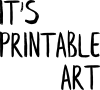Printables are one of the most eco-friendly ways to decorate your home, which is why I started creating printables in the first place. The big part is cutting off long-distance deliveries. I'm based in the UK but most of my customers are from the USA. Even with print on demand companies in each country where my prints can be potentially bought, it would still include a lot of emissions for the shipping. Hence I encourage everyone to print at home or in local print shops. And there's also a lot more you can do on your end to make printables as eco-friendly as possible. It's got a lot to do with ink.
Firstly, by ink, I mean for both inkjet printers as well as laser printers. Although laser printers technically print with powder, they are actually powdered microscopic ink particles - so it's still ink, just in a different form.
Now, each home printer may have different ink options that you can use but by looking around for the best suitable ink types you can do a lot to have your home printing more eco-friendly.
Using refurbished cartridges is also a good thing - like refurbished anything. I always buy a refurbished phone, we have at home even refurbished vacuum cleaner, and I certainly buy refurbished cartridges. They feel to last as much as the original ones and over the decade of using my home printer, I had never any problem with a refurbished cartridge. So that's something to consider when you'll need your next ink cartridge.
It's good to consider what type of ink you use if the printer allows choices that may be available. Ink itself is generally more or less petroleum-based. As far as my research goes, even vegetable-based ink still contains some part of petroleum. But there seem to be newer manufacturing methods where the plastic used in ink is derived from plants. Something like compostable PLA material, I would imagine, when you have a plastic bag but it's made from corn starch. While this is to me still quite a new area to learn about, I know about some companies that work hard on completely plant-based inks derived from algae. For now, these inks are in the development stage and mostly aimed for packaging (think about all the brown boxes you'll get your deliveries from, etc.) and for the textile industry (when you have an actual ink print on a T-shirt, not vinyl, which is completely petroleum-plastic based material). Which is still good, although that's still no use for printing art at home. Hopefully in the near future.
So how can home printing be more eco-friendly when the ink in home printers probably uses ink that contains some petroleum? First, it's good to avoid an excess of printing, hence less ink being used. I mentioned in one of my previous articles that any test prints you need to do could use less ink by converting to greyscale and/or lowering the opacity. This is easier said than done but many basic image viewing/editing programs can do it. To print an image in greyscale, you may have the option to set it in your printing settings. To lower the opacity (as well as convert to greyscale), you can use for example a free program called IrfanView - you can download it from the official IrfanView website here.
A quick step by step to prepare an image file for a test print (for the purpose of saving ink):
Open the image in IrfanView, click Image > Convert to grayscale, then again click Image > Colour corrections - there bring the Brightness* high. Not too much or you'll end up with a completely white image. But changing the brightness to really high will save you a lot of ink compared to printing full colours (or pure black). How much you need to adjust the brightness depends on the original image. See the preview in the Colour corrections window - when the image appears faint, but still visible, that's the perfect setting for a test file. Press ok, save the edited image as a new file - perhaps keep the name but add TEST to the file name. Save it as the same file type (JPG, PNG,...)
When you have a PDF, you may need to convert it to an image (there are free online convertors that do quite a good job - one of many, easy to use is this one) to use the steps above. But PDF is generally more printing friendly (in terms of any unexpected extra borders and auto de-centring the print you may encounter when printing image files, etc.) so it's less likely you'll need to use a test print.
And if you really feel like not printing at home - perhaps you don't have a printer or all the settings feel too tricky or you want a large or unusual format that your printer doesn't support - then print in a local print shop when possible. This way you support local businesses, minimise the emissions for long-distance shipping which is certainly more eco-friendly.
While I made a note about vegan-friendly paper, the same goes with ink - if that's what you care about, like I do. The printed that you have at home, you're probably happy with but you may be curious whether the print shop you want to use can print vegan-friendly. Just ask, that's always the best way. The tricky part can be paper, as I mentioned in one of my previous articles, but also ink (although this applies more for certain art supplies than industrial ink - but it's worth rather checking) and even cleaning solutions (this goes more for printers that print on textiles - clothes or homeware, but it's never bad to check for any printing you want to use). So just a thought in case you were not aware of these potential hurdles.
I hope you'll find eco-friendly printing exciting and will give it a further thought if this is a new thing for you. And if you're already trying a more eco-friendly approach when printing, perhaps you learnt something useful and new in this article.
*Brightness works quite as same as changing the opacity when it comes to printing. Both will result in faint colours and that would use much less ink for printing.