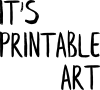If you have a printable in a format that doesn't suit you, there are easy ways to convert digital files into different formats. Not all conversions will produce the best results but if your original file is of high quality, the result of any conversion should be quite satisfactory. It also depends on what program you're going to use. I'll show you the easy ways of conversions between different formats of printable art.
To turn PDF into an image format, such as JPG or PNG, you could use Adobe - Acrobat Reader is the most common PDF viewing program. The free version doesn't support exporting current PDFs into image formats but the paid version can do this with a few clicks, the whole process is very intuitive. If you don't have a paid version, there are great free options online. One of them is a very intuitive online free app Pdf 2 Jpg that produces conversions with reasonable quality. While it's never as good as if you have the source file that you can simply export into almost any format that you can think of, it's a good way to get JPG if PDF is not the format you'd want to use.
When you want to do the opposite, to turn an image into a PDF, there are also several easy and quick ways. One of them is using another easy online free program called Easy PDF cloud. This program can also combine files into PDF, and more. But if you want to export your image file into a PDF, just follow the simple instructions and you'll be able to produce a reasonable quality PDF in a few clicks, given that your original image has a high quality. Again, the best results are achieved when you have the source file at hand and export those into the format you need.
Now, just to exhaust all basic options, I'll briefly mention an easy way how to turn an image file into a different type of image file. The best, easiest way would be to use a photo viewing/editing program - I've mentioned one of the easy to use in one of my previous articles. It's IrfanView - a lightweight yet powerful program. If you open your printable (JPG, PNG,...), just chose to "save as" and choose your desired file format. You can usually leave any additional settings as they are and the product on the conversion will have good quality.
If you choose to export an image (or "save as" in some programs) as PNG, you may be able to make a transparent background. I talk about that in this article more in-depth.
For now, you should be able to change the PDF and image formats of your printables if you don't have the format you require. While it's always better to have the files exported and saved into specific file formats by using the source file, for general purposes, if the printable you have is a high-quality file, the changes into different formats the ways described above will be good to use for printing and most of the digital use.